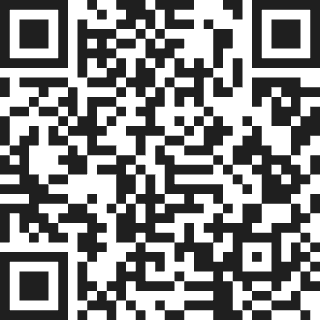*”How to Create an Interactive 3D Model: A Step-by-Step Guide with GLB, GLTF, and USDZ Formats”
### **Introduction: The Power of Interactive 3D Models** Interactive 3D models are transforming industries—from e-commerce product visualization to immersive AR/VR experiences. Whether you’re designing for web, mobile, or augmented reality, choosing the **right file format** (like **GLB, GLTF, or USDZ**) is critical. In this guide, we’ll walk you through creating interactive 3D models, with insights from **2soft3d.com**’s expert 3D modeling team.
### **1. Start with the Basics: Tools & Professional 3D Modelling Services** – **Software:** Use Blender, Maya, or ZBrush for initial modeling. – **Outsourcing:** Partner with a **3D modelling service** like 2soft3d.com to refine textures, lighting, and topology. – **Key Tip:** Always design with **cross-platform compatibility** in mind.
**2. Optimize for Multiple Platforms: GLB, GLTF, and USDZ Formats** #### **GLB/GLTF Formats**
– **Why Use Them?** – **GLB**: A binary version of GLTF, ideal for compact file sizes and fast loading. – **GLTF**: The “JPEG of 3D,” perfect for web and mobile apps. Supports animations, PBR materials, and scalability. – **Best For:** Web apps, Android AR, and cross-platform projects.#### **USDZ Format** – **Why Use It?** – Apple’s preferred format for iOS AR experiences (ARKit and Reality Composer). – Preserves high-quality textures and animations without compression. – **Best For:** iOS apps, AR Quick Look, and premium AR experiences.**Conversion Tips:** – Use tools like Blender or **2soft3d.com**’s optimization services to export models into **GLB, GLTF, or USDZ** formats. – Test compatibility across platforms (e.g., GLB for Android, USDZ for iOS).
**3. Add Interactivity: Engage Users Across Devices** – **Animations & Hotspots:** – Add clickable elements (e.g., rotating product parts) using **GLTF/USDZ**’s animation support. – Embed metadata (pricing, specs) for interactive e-commerce models. – **AR/VR Integration:** – Partner with a **3D model AR provider** to ensure models work flawlessly in ARKit (USDZ) or WebAR (GLB/GLTF).
### **4. Platform-Specific Integration** #### **Web & Mobile Apps** – **GLB/GLTF:** Use Three.js, Babylon.js, or A-Frame for web integration. – **USDZ:** Deploy in iOS apps via ARKit or Reality Composer.#### **Cross-Platform Testing** – Validate models on both Android (GLB) and iOS (USDZ) devices. – Ensure textures and animations load smoothly.
### **5. Common Mistakes & Solutions** – **Mistake:** Using incorrect formats for target platforms. **Solution:** Follow this rule: – **GLB/GLTF** → Web, Android, and general AR/VR. – **USDZ** → iOS, Apple AR, and high-fidelity demos. – **Mistake:** Overloading models with unnecessary polygons. **Solution:** Let **2soft3d.com**’s team optimize topology for **GLB/GLTF/USDZ** exports.
How to Create an Interactive 3D Model: A Step-by-Step Guide with GLB, GLTF, and USDZ Formats
### **Why Partner with 2soft3d.com?** – **Multi-Format Expertise:** Our 3D modeling team masters **GLB, GLTF, and USDZ** conversions for any platform. – **AR/VR Focus:** We ensure models are optimized for both Android (GLB) and iOS (USDZ) AR experiences. – **End-to-End Service:** From concept to final file delivery, we handle: – PBR texture baking. – Polygon reduction. – Cross-platform compatibility checks.
How to Create an Interactive 3D Model: A Step-by-Step Guide with GLB, GLTF, and USDZ Formats
### **Final Thoughts** Creating interactive 3D models isn’t just about design—it’s about choosing the **right format** for your audience. Whether you need **GLB for web**, **GLTF for flexibility**, or **USDZ for Apple’s ecosystem**, 2soft3d.com’s 3D modeling experts ensure your models shine on every platform.🚀 **Need GLB, GLTF, or USDZ Models? Contact 2soft3d.com Today!**
Related Services
Looking to bring your products to life with AR? Explore our AR 3D Modeling Services and see how we can help transform your business with augmented reality solutions.